Anúncios

Understanding the limitations of using Amazon gift cards for Steam purchases is essential. These gift cards, despite their versatility, cannot be directly used to buy games or software on Steam due to specific platform restrictions.
This restriction often surprises users who might expect the widespread usability of Amazon gift cards to include all digital marketplaces. However, digital platforms like Steam generally mandate the use of their own branded gift cards or direct payment methods.
Recognizing these limitations is crucial as it helps prevent potential frustration and guides users towards exploring alternative methods for utilizing Amazon gift cards effectively in the gaming realm.
Step-by-Step Guide to Buying Steam Games with an Amazon Gift Card
1. Access Amazon’s homepage. Be redirected here.
2. Log in using your email and password.
3. Navigate to the upper right corner and select “Accounts & Lists.“
4. Choose ‘Account‘ from the dropdown menu.
5. Proceed to the ‘Gift Cards‘ tab.
6. Click on the “Redeem a Gift Card” link.
7. Input your Amazon gift card code in the provided space.
8. Hit the “Apply to your balance” button.
9. Utilize your updated Amazon balance to buy Steam gift cards or Steam games directly.
How To Buy Steam Games On Amazon
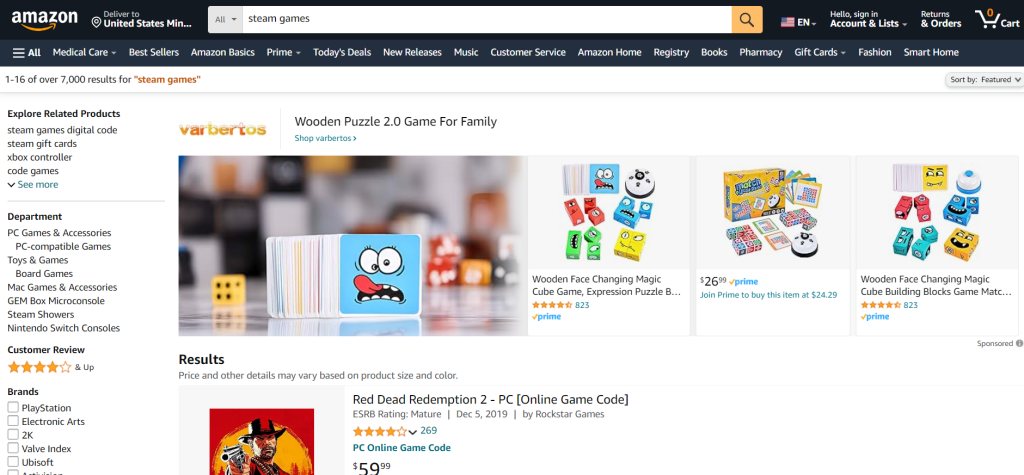
1. Sign into your Amazon account.
2. Navigate to the search bar and enter the name of the game you wish to purchase.
3. Select the game listing that has the highest user ratings.
4. Verify that the game includes “Steam PC [Online Game Code]” in its features.
5. Click on “Add to cart” and proceed to review your order.
6. To pay, either use the funds from your Amazon balance or input your Amazon gift card code in the “Enter a gift card, voucher, or promotional code” field and press Apply.
7. Find your newly purchased Steam game in the “Digital games and software” section of your account.
FAQs About Purchasing Steam Games with an Amazon Gift Card
1. Can I Use An Amazon Gift Card On Steam?
Amazon gift cards cannot be directly applied to purchases on Steam. Accepted payment methods on Steam include Steam gift cards, Steam wallet codes, and credit cards.
Nevertheless, you can utilize your Amazon gift card to purchase a Steam gift card from Amazon, which can then be used to buy games on Steam.
2. Can I Buy Steam Games On Amazon?
Indeed, you are able to purchase specific Steam games via Amazon. The limitation is that Amazon does not carry all Steam games.
3. How To Activate Steam Games Bought On Amazon?
Log into your Steam account and go to the Games menu. Select “Activate a Product on Steam” from the dropdown list.
Enter your Steam code and click Next. Follow the on-screen prompts to finalize the game activation.
4. Can I Use An Amazon Gift Card To Buy Steam Games On A Console?
You cannot use an Amazon gift card to purchase Steam games on gaming consoles such as Xbox or PlayStation.


